

Its so simple even a “CaveMan can use it”

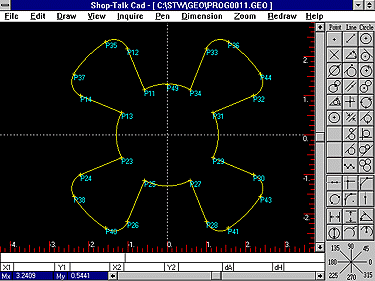
The CNC CAD program is a very powerful screen sensitive geometry program which draws points, lines, and circles as you define them. You can get the coordinates for intersections and tangencies with double precision accuracy.
Using a mouse, select the point, line, or circle type to draw. To draw a circle tangent to 2 existing lines, simply touch the 2 lines with the mouse and enter the radius size. The new circle will appear on the screen. If the screen becomes too confusing and cluttered with lines and circles, select the trim option to make the drawing more visual. CNC CAD allows you to zoom in and out of any area of the screen.
The Shop-Talk CNC CAD program was specifically designed to allow the programmer to easily draw and trim part geometry, then import to Lathe or Mill-Cam to generate the machine tool path.
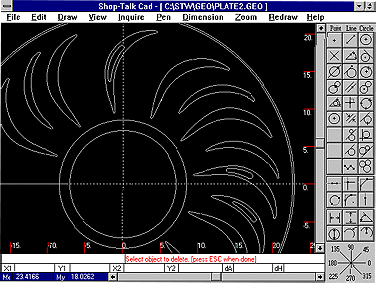
SPECIAL FEATURES
6 point types, 8 line types, and 9 circle types
Full zoom in and out, Pan right, left, up, or down
Trims lines and circles
DXF in or out to other CAD packages
Draw in 9 different colors
Measures distance between points
Delete an Undelete up to 5 entities
Mirror X, Y
Rotate objects
Output screen image to printer
Output list of defined geometry to printer
Works in X-Y mode for Mills & X-Z Mode for Lathes
Completely Icon-Driven with pull-down menus